Description
The EzMigration Software with 3.5-Inch USB to SATA External Hard Drive Enclosure (for Desk Top drives) is a complete SATA drive Cloning solution – including the EzMigration (Cloning) Software and a 3.5″ USB to SATA External drive enclosure that lets you install any 3.5″ SATA drive of your choice, as a target/destination, and perform the copy, via USB connection, without opening your computer. Select “Add To Cart” (on the right) to choose the best EzMigration solution that suits your needs.
The EzMigartion Software with 2.5-Inch USB to SATA External Hard Drive Enclosure (for Desk Top drives) is a complete SATA drive Cloning solution – including the EzMigration (Cloning) Software and a 2.5″ USB to SATA External drive enclosure that lets you install any 2.5″ SATA drive of your choice, as a target/destination, and perform the copy, via USB connection, without opening your computer. Select “Add To Cart” (on the right) to choose the best EzMigration solution that suits your needs.
Overview
Let EzMigration drive copier software eliminate the hassle of transferring data to a new hard drive. EzMigration drive migration software makes copying your drive a simple drag and drop operation. Whether you’re an expert computer user or a complete novice, with EzMigration you can have an exact copy of your drive with a few mouse clicks.
Transfer Your Data to a New Drive
EzMigration software will migrate (clone) all the information, including the operating system and installed programs, from your original hard disk drive to a larger hard disk without having to reinstall and reconfigure all of your software. No spending days tediously reinstalling all applications, configuring them, and copying data back and forth. Everything works just like it did before, and all your applications behave exactly the same as on the old system. EzMigration comes with an easy to use partition expander tool that allows you to quickly and easily expand the partitions on your new drive to gain full access of its storage capability.
Expand the Partition and Gain Full Access of Your New Drive
EzMigration comes with an easy to use partition expander tool that allows you to quickly and easily expand the partitions on your new drive to gain full access of its storage capability. Expanding your partition is important because, if the new drive is as big as your old drive, the new drive will occupy the same space as the new one, but if you are migrating to a much larger drive, then you must expand the partition in order to have access to the unused space from the new drive.

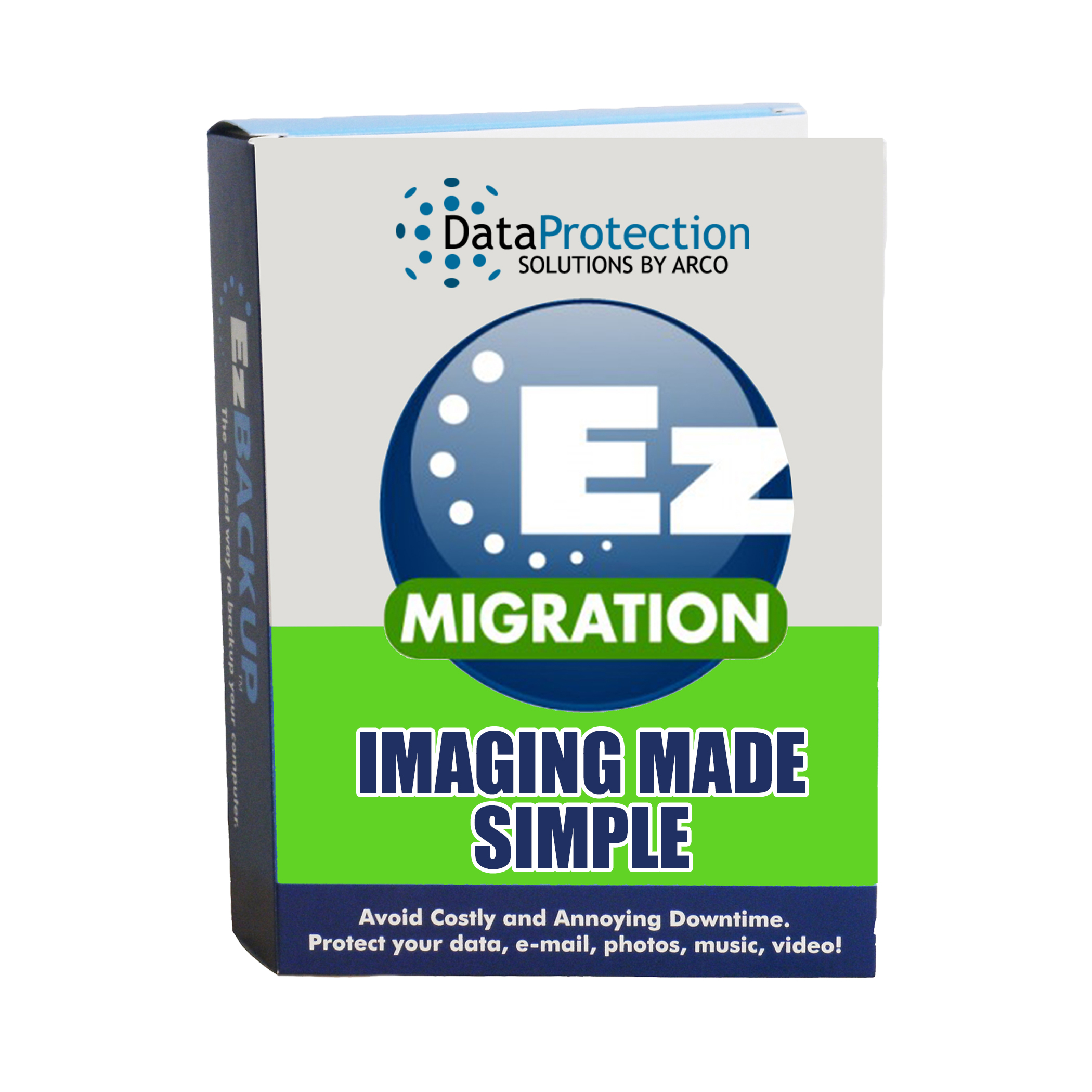

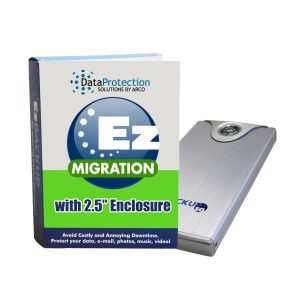
Reviews
There are no reviews yet.